SiteGround Alternative: The Benefits of Choosing Kinsta
If you’re looking for a SiteGround alternative for WordPress hosting, Kinsta has you covered. Powered exclusively by the Google Cloud Platform, our unique, powerful solution for managed WordPress hosting is optimized for speed and performance. It’s unlike anything else you’ll find. Let’s explore why!
Introduction
People ask us all the time how we’re different from SiteGround, and that’s the question we’ll answer here. Let’s dive into why Kinsta is a great alternative to SiteGround for hosting your WordPress site!
SiteGround, founded in 2004, was one of the original pioneers of the hosting industry and set the bar for the rest of us. Every day, we encounter SiteGround clients who are looking for an alternative agency-friendly hosting solution that provides better performance with higher quality support.
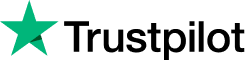
Tech support provided by Kinsta support team [is] on point. Quick, simple and always available on chat! I was trying to import a 631Mb MySQL Database. WPE took 2 days to complete this task, Kinsta tech support had this imported for me in under 30 mins. We currently manage sites located on various servers around the world on 1&1, GoDaddy, SiteGround, DreamHost, InMotion and Fasthosts. We’ll be migrating these over since Kinsta has proven their worth!
How Kinsta Compares to SiteGround in a Nutshell
Kinsta is powered exclusively by the Google Cloud Platform and Google’s Premium Tier network, which enables us to maximize the speed, performance, and security of our infrastructure. All sites on Kinsta are also protected by our free Cloudflare integration, which includes a secure firewall, HTTP/3 support, DDoS protection, and a host of other benefits.
While SiteGround also uses Google Cloud Platform, they don’t make top-tier products (C2 compute-optimized VMs and Premium Tier network) available for all plans. Instead, SiteGround uses slower N2 machines across their entire infrastructure.
Furthermore, Siteground’s CDN was powered by Cloudflare’s free CDN solution, but recently it has been replaced with Siteground’s in-house CDN solution. With this comes a limitation on available CDN locations and bandwidth allowance.
We are also proud to be among the highest-rated managed WordPress host on G2, the world’s leading software review and comparison site:
Enjoy a 13% Faster Website Simply by Moving From SiteGround to Kinsta

We measured 3,200+ migrations over the course of a three-month span. On average, client sites that came from SiteGround to Kinsta experienced 13% faster load times.
How is this possible? Our customers enjoy:
- The fastest Compute-Optimized C2 VMs and Google Cloud servers
- A stack that’s been fine-tuned for WordPress over the past 8 years
- Google’s Premium Tier Network to deliver website data faster
- Free CDN powered by Cloudflare’s global network of 275+ locations
- Built-in Edge Caching that cuts the time needed to serve cached WordPress HTML by an average of more than 50%!
Migrate from SiteGround to Kinsta hassle free with our free expert migration service. With our 30-day money-back guarantee, you can test out the service and improved speeds completely risk-free. You only lose if you don’t give this a try!
Let’s take a look at some of the major differences between Kinsta and SiteGround:
- Kinsta supports 35 data centers across Google’s global network, whereas SiteGround only supports 6 hosting locations.
- Kinsta offers C2 compute-optimized VMs (GCP’s fastest servers) with all plans in supported locations. SiteGround also uses Google Cloud Platform, but they rely on N2 machines which have slower CPU clock speeds.
- Kinsta performs weekly automatic MySQL optimization on all of your sites to optimize database performance. SiteGround doesn’t offer automatic database optimizations.
- All Kinsta customers are protected by a free Cloudflare integration that doesn’t require a personal Cloudflare account (though it is still compatible even if you have your own account) that supports both non-www and www domains. Our integration includes a high performance CDN and enterprise-level firewall with DDoS protection. SiteGround also offers a Cloudflare integration with CDN and firewall functionality, but it requires you to set up a personal Cloudflare account and it’s only compatible with www domains (non-www domains are not supported).
- All Kinsta plans include free access to our built-in application performance monitoring tool (Kinsta APM) for debugging WordPress performance issues. For customers who prefer New Relic, we support that as well, though you will need to have your own license. SiteGround does not have a built-in free APM tool, nor do they provide support for New Relic on all plans either.
- The MyKinsta dashboard includes a variety of useful site management tools such as country-based blocking, APM tool, WordPress debug mode toggle, New Relic (license required), and more – many of which are not available in SiteGround’s “Site Tools” dashboard.
- Kinsta offers six types of backups: free automatic/daily, optional hourly, manual, system-generated, downloadable, and external backups sent automatically to your Amazon S3 or Google Cloud Storage. SiteGround offers nightly backups and downloadable backups, but doesn’t offer external backup support.
- Kinsta provides the ability to add reverse proxy support on all plans. SiteGround does not support reverse proxy configurations on their servers.
- Kinsta’s support team is available 24/7/365. Our average response time for support requests is under 2 minutes, and we even offer multilingual support for non-English speaking customers. Furthermore, we don’t have tiered support, which means you’ll always be connected with a WordPress expert who can solve your problem. While SiteGround also offers 24/7/365 support, they don’t have multilingual support. Unlike Kinsta, SiteGround has a tiered support system, which means you may have to deal with escalations to more experienced engineers.
Kinsta is Built for Performance and Scalability
If you’re looking for a high-performance and scalable host that’s a great fit for agencies of all sizes, Kinsta’s got you covered. Our custom-built hosting platform is optimized to deliver incredible speed, performance, and scalability whether your site is a personal blog or a high-traffic ecommerce store generating millions in revenue. At Kinsta, you can scale up and down between plans with just a few clicks and zero downtime, and your hosting bill is automatically prorated.
We only use the fastest virtual machines and network routing for our hosting stack. Kinsta uses compute-optimized C2 virtual machines in supported locations on all plans from Starter to Enterprise 4, Agency 3, and beyond – these are Google Cloud Platform’s fastest servers available today.
Even better, we make use of Google Cloud’s Premium Tier network, which ensures traffic to and from our customers’ sites is delivered via high-speed optimized routes. Every millisecond counts when it comes to page load times and site performance!
Our high-performance software stack consists of orchestrated LXC software containers and LXD managed hosts, along with tuned configurations for Nginx, PHP, and MariaDB.
As part of our Cloudflare integration, Edge Caching saves your Kinsta site/page cache to any of Cloudflare’s global network of 275+ data centers.
Edge Caching is included free with all Kinsta plans, doesn’t require a separate plugin, and cuts the time needed to serve cached WordPress HTML by an average of more than 50%!
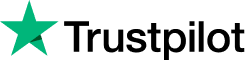
I am pleasantly surprised at the ease and speed of setting up WordPress with Kinsta. I love the staging environment and the deployment to production!
Kinsta is Safe and Secure
At Kinsta, we know that the security of your data is of the utmost importance, which is why we’re dedicated to providing a secure hosting service by taking a variety of active and passive measures to safeguard your site.
All sites at Kinsta are protected by our free Cloudflare integration, which includes an enterprise-level firewall with custom rulesets and DDoS protection. With our Cloudflare integration, you’ll get the benefits of enhanced security and performance without having to manage your own Cloudflare account on the side.
Some of Kinsta’s key security measures include:
- Monitoring sites every two minutes for uptime, 720 times a day.
- Rigid software-based restrictions to stop malicious code from entering your website.
- Real-time DDoS attack detection and mitigation.
- Two-Factor Authentication (2FA) support, and automatic bans for IPs that have more than six failed login attempts in a minute.
- A dedicated Security Team to address malicious attackers, hacks, and exploits.
- Free Cloudflare integration with a secure firewall and built-in DDoS protection.
- Automated backups for all plans, so you never lose your site or data. We also store two weeks of backups at all times, with the possibility to increase data retention.
- Only support for encrypted SFTP and SSH connections (no FTP).
- Completely isolated containers (LXC), using LXD to orchestrate them so there’s no chance of cross-infection from other clients.
- Free Cloudflare SSL certificates with wildcard domain support.
- 100% hack-fix guarantee if your site is infected with malware while hosted on Kinsta.
- Automatic security checks for every plugin installed to discover vulnerabilities and/or security issues.
In the rare event that something were to happen to your site, our security guarantee means you will get hands-on assistance from our engineers, free of charge. We’ll restore your site and make sure it’s free of backdoors that hackers can take advantage of.

Kinsta is Developer-Friendly
The Kinsta team is primarily made up of developers, which allows us to create a WordPress hosting solution tailored to developers, without sacrificing ease of use. Everything from our custom dashboard to our products and tools is built to help improve your productivity.
Some of Kinsta’s developer-friendly features and tools include:
- SSH, Git, and WP-CLI access on all plans.
- We allow you to use custom setups like Bedrock and Trellis, as well as starter themes such as Sage.
- We have one-click staging environments which allow you to easily push changes from staging to production as well as a convenient site cloning feature.
- We offer Kinsta APM, a free, built-in Application Performance Monitoring tool for troubleshooting WordPress performance issues.
- We allow you to run different versions of PHP (including PHP 8.0) for each live site and staging site and switching between PHP engines takes just one click.
- Loading your site over a reverse proxy is possible, and we have many clients who do so.
- Kinsta is fully integrated with DevKinsta, our free local development tool. Thanks to it, you can pull/push your local sites easily from/to staging environments.
- Built-in database search and replace tool.
- Six different types of backups: automatic/daily, optional hourly, manual, system-generated, downloadable, and automatic external backups sent to your Amazon S3 or Google Cloud Storage. You can also restore backups to staging as well as production.
With Kinsta as your hosting provider, you’ll have all the tools needed to manage your WordPress site, regardless of your technical knowledge.
With SiteGround, Git is only available on GoGeek plans and higher, and they don’t offer a free, built-in APM tool for debugging WordPress performance issues. Lastly, SiteGround does not integrate natively with any local WordPress development tools for cloning and deploying sites.
We truly cannot say enough about the level of customer service that Kinsta provides – it’s always a great experience, with very personable and helpful support.
Uncover your web app’s performance bottlenecks.
Our experts will run a free performance audit of your website or app and share the results within 24 hours.
MyKinsta: A Custom-Built Dashboard for Powerful Site Management
At Kinsta, we believe in empowering our customers with powerful features to make WordPress site management a breeze. Our MyKinsta dashboard is built with usability in mind.
With features like search and replace, force HTTPS, URL redirects with IP geolocation support, IP deny, free Application Performance Monitoring (APM) tool, and more, you have a wide array of powerful tools for managing your WordPress site. MyKinsta even includes a comprehensive analytics dashboard that provides insights into key site metrics.
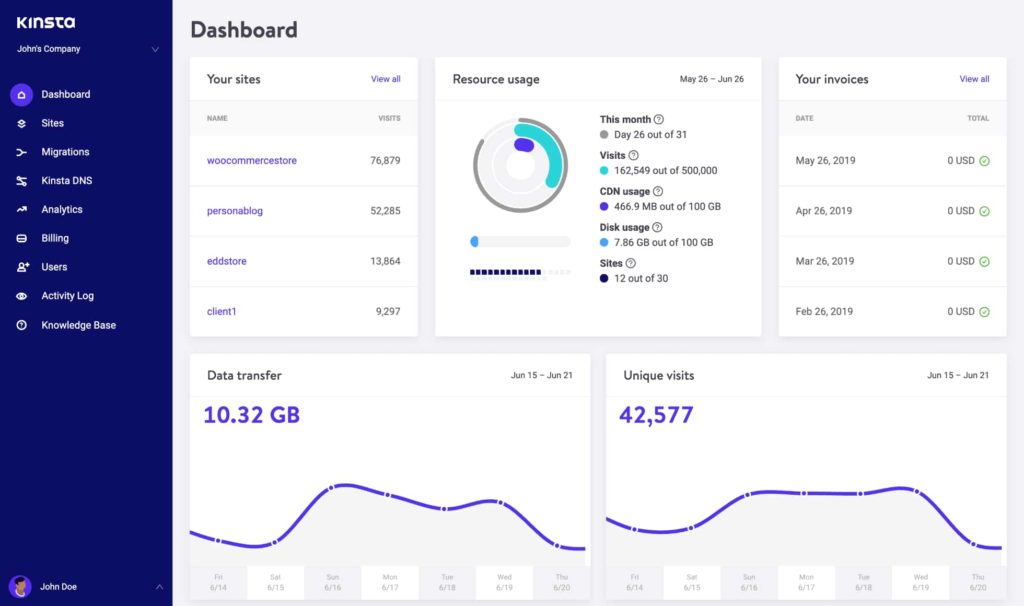
Let’s take a look at some of the features that make our MyKinsta dashboard so powerful:
- Toggle between different PHP versions with the click of a button. Kinsta supports PHP 8.0, 8.1, 8.2.
- Kinsta APM, a free APM (application performance monitoring) tool that gives you all the necessary PHP and MySQL data to debug WordPress performance issues.
- High-performance object caching with our Redis add-on.
- Free Cloudflare integration with optimized settings to secure and boost the performance of your site without the need for a separate Cloudflare subscription.
- Get detailed analytics on bandwidth, visitors, CDN usage, cache HIT & MISS rates, and more.
- Access to one-click staging environments and the option to restore backups to production or staging.
- Quick phpMyAdmin access.
- Automatic weekly MySQL database optimizations.
- One-click ionCube enabler.
- Free Kinsta DNS (powered by Amazon Route53) to manage your DNS records directly in your dashboard.
- One-click CDN setup with Kinsta CDN (powered by Cloudflare with over 200+ global PoPs).
- A dashboard tool to purge the site cache easily.
- Simple URLs redirect management with IP geolocation support.
- Powerful IP Deny tool that lets you quickly and easily block IP addresses before they reach your site.
- Free automatic Cloudflare SSL certificates with wildcard domain support, and the option to import your own.
- A dashboard toggle for enabling WP_DEBUG mode.
- Password-protection feature for your environment, and the ability to strengthen login security by adding your SSH keys to the dashboard.
- A multilingual dashboard that’s available in 10 languages: English, Italian, Spanish, French, German, Portuguese, Japanese, Swedish, Danish, and Dutch.
SiteGround has a custom “Site Tools” dashboard as well, but it lacks some of the WordPress-specific tools available in MyKinsta like a WP_DEBUG toggle and a purpose-built APM tool to monitor and troubleshoot WordPress performance. Lastly, unlike MyKinsta, SiteGround’s dashboard is not available in 10 languages.
At Kinsta, we value our clients’ feedback and are always looking for ways to improve. That’s why we regularly incorporate the requests and feedback we get in order to better our products. If there’s a way to enhance your experience, we want to know about it!
Expert Support for WordPress
At Kinsta, we treat every customer and site as a mission-critical priority, whether you’re a solopreneur, agency, or global enterprise. Our support team of WordPress experts is available 24 hours a day year-round, including holidays, weekends, and late nights (wherever you are).
With Kinsta, you don’t need to worry about being left hanging if you’re faced with an urgent issue, regardless of your plan. At Kinsta, we don’t rely on a tiered support system like SiteGround, which means we won’t waste your time with escalations and transfers. Whether you’re on our Starter plan or Enterprise 4 plan, you’ll have access to the same team of WordPress experts.
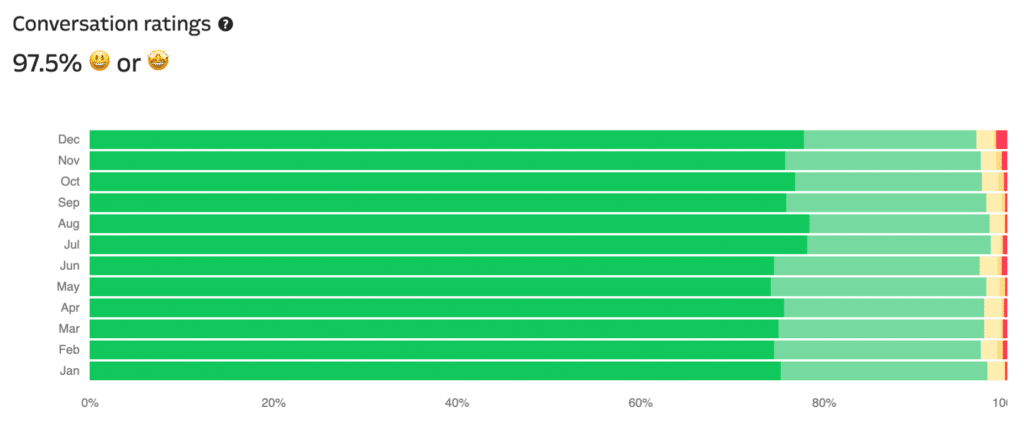
Kinsta provides a fantastic product and rock-solid support when it’s needed. We are recommending the platform more and more to our clients. The bonus of reduced pricing for non-profits makes it a no-brainer for hosting your WordPress site.
In addition to multilingual support and resources available in 10 languages, our support team is proud to maintain an initial ticket response time of under 2 minutes and a customer satisfaction rating of over 97%!
Agency Partner Program
Kinsta has an Agency Partner Program that’s specifically designed for WordPress agencies looking for a powerful and secure hosting platform with minimal overhead. By hosting your client sites on Kinsta, you’ll be able to take advantage of our high-performance servers along with purpose-built tools for site management in the MyKinsta dashboard.
After joining our Agency Partner Program, your agency will be able to focus on developing client projects and expanding your business, while we handle the infrastructure side of things.
Our Agency Partner Program also comes with a number of perks:
- Free hosting for your agency site on a Kinsta Pro plan (a $70/month value).
- Unlimited free migrations for your client sites.
- Unlimited free malware removals
- White-label our cache clearing plugin with your agency’s logo and branding.
- One month of free hosting for client sites, so you don’t have to worry about paying for two hosting plans while migrating your client sites to Kinsta.
As a member of our Agency Partner Program, your agency and all your client sites will receive the same level of support, features, and tooling offered on our normal plan tiers!
This means your agency site and your clients’ sites will be hosted on Google Cloud Platform’s fastest servers with dedicated resources on a per-site basis, and they’ll also be backed by our 24/7 support engineers. Thanks to multi-user support in the MyKinsta dashboard, you’ll be able to provide dashboard access to agency developers or even directly to your clients.
SiteGround has an agency program as well, but their free migrations are handled by a plugin rather than a WordPress migration expert. Furthermore, SiteGround doesn’t indicate whether their agency partners have access to unlimited free malware removals and free hosting for agency sites.
Kinsta Has a Global Presence
Kinsta has a truly global presence, which consists of 35 data center locations spanning five continents. SiteGround, on the other hand, only offers six data center locations.
Our data center locations include:
- Changhua County, Taiwan
- Hong Kong
- Tokyo, Japan
- Osaka, Japan
- Seoul, South Korea
- Mumbai, India
- Delhi, India
- Jurong West, Singapore
- Jakarta, Indonesia
- Sydney, Australia
- Melbourne, Australia
- Warsaw, Poland
- Hamina, Finland
- Madrid, Spain
- St. Ghislain, Belgium
- London, United Kingdom
- Frankfurt, Germany
- Eemshaven, Netherlands
- Zurich, Switzerland
- Milan, Italy
- Paris, France
- Tel Aviv, Israel
- Montréal, Canada
- Toronto, Canada
- São Paulo, Brazil
- Santiago, Chile
- Council Bluffs, Iowa, USA
- Moncks Corner, South Carolina, USA
- Ashburn, Virginia, USA
- Columbus, Ohio, USA
- Dallas, Texas, USA
- The Dalles, Oregon, USA
- Los Angeles, California, USA
- Salt Lake City, Utah, USA
- Las Vegas, Nevada, USA
Furthermore, Kinsta customers have access to every data center location without any extra or hidden fees.
Free Performance Monitoring Tool
WordPress is a dynamic CMS, which means it’s constantly executing PHP code in the background. Depending on your theme and plugin configuration, it’s possible for your site to get bogged down with bloated and inefficient code.
That’s where Application Performance Monitoring tools (APM) can help. An APM tool monitors requests to your site and tracks various metrics like external API requests, database queries, PHP execution time, and more. This information allows you to quickly debug and troubleshoot performance bottlenecks.
All Kinsta plans come with a free custom-built APM tool that can be easily accessed right in the MyKinsta dashboard. Kinsta APM provides you with key WordPress performance insights without the need to pay for third-party subscriptions to other APM services.
With Kinsta APM, you can debug the following and more:
- Slow WordPress plugins and themes.
- Long calls to external APIs and domains.
- Unoptimized MySQL database queries.
Unlike Kinsta, SiteGround plans do not come with a free custom-built APM tool, nor do they support the popular New Relic APM tool.
Optimized for WooCommerce and Easy Digital Downloads
As a managed WordPress hosting company, we understand the importance of a platform capable of supporting high-traffic, resource-intensive ecommerce sites. We also recognize the unique and demanding challenges that come with powering online stores. This is why we built our platform with maximizing WooCommerce and Easy Digital Downloads performance in mind.
WooCommerce and other WordPress ecommerce plugins rely heavily on CPU performance because they cannot be efficiently cached. This is where our C2 compute-optimized VMs really shine with their industry-leading CPU performance. At Kinsta, we make C2 VMs available on all plans from Starter to Enterprise 4, and beyond.
Our expert engineers are very familiar with WooCommerce, and have developed a custom workflow that optimizes performance. Some of the ways we enhance the WordPress ecommerce experience are by:
- Excluding ‘My Account’, checkout, cart, and other pages that shouldn’t be cached.
- Ensuring a smooth checkout process by automatically bypassing the cache for users when “woocommerce_items_in_cart” or “edit_items_in_cart” are detected.
- Implementing specific rules to allow EDD and WooCommerce functionality during server-level page caching.
While SiteGround has special caching rules for WooCommerce and Easy Digital Downloads, they do not offer C2 compute-optimized VMs to their customers. Instead, they rely on slower N2 virtual machines to power their hosting platform.
Develop Locally with DevKinsta
For developers and agencies, Kinsta offers a simple to use yet powerful) local development tool called DevKinsta. With DevKinsta, you can launch WordPress sites with a full hosting stack and SSL support on your local computer (macOS, Windows, and Ubuntu) with just a few clicks.
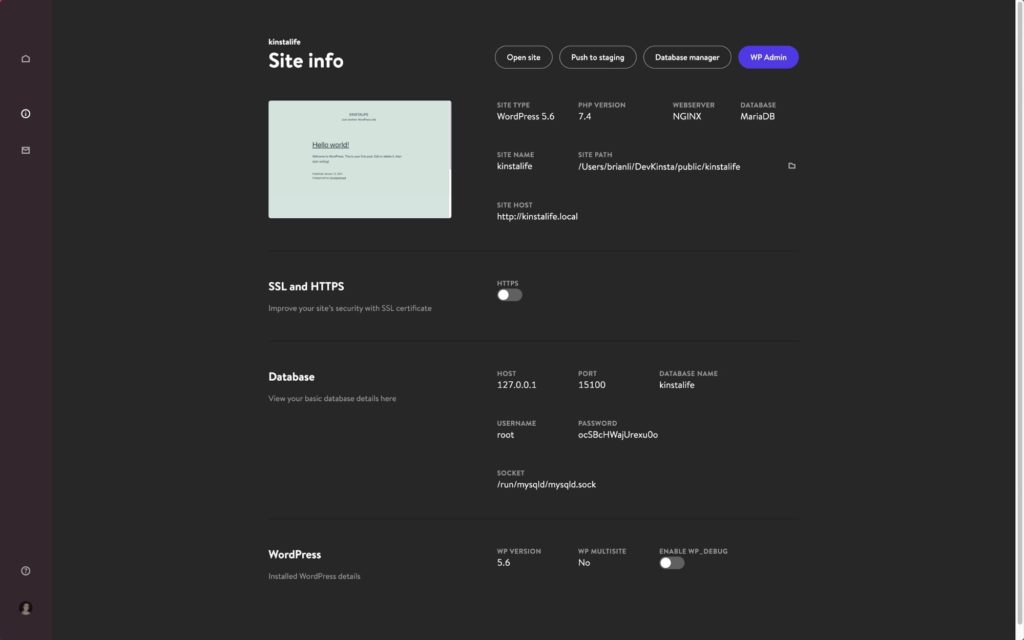
DevKinsta is natively integrated with MyKinsta and Kinsta’s hosting platform, which means Kinsta customers can develop locally and take advantage of push/pull functionality for all their sites hosted on Kinsta!
If you’re a busy freelance or agency developer, DevKinsta’s advanced features (including multisite support) and MyKinsta integration can be a huge time saver. SiteGround does not provide customers with a natively integrated local development tool.
Feature Comparison Overview
At this point, we want to take a moment to look at some of the biggest differences between Kinsta and SiteGround:
| Kinsta | SiteGround | |
|---|---|---|
| Pricing | Plans start at $35/month | Plans start at $14.99/month (or $59.88/year for the first year only) |
| Plan Tiers | 10 (not including custom) | 7 (not including custom) |
| Core Infrastructure | GCP C2 (High-Performance “Compute-Optimized”) and N1 VMs | GCP N2 (General Purpose VMs) |
| Free Cloudflare Integration | All plans | X |
| Container Technology | 100% resource isolation | 100% resource isolation |
| Network | GCP Premium Tier Network | Not specified |
| Global Data Centers | 35 locations | 6 locations |
| CDN PoPs | 275+ (All regions) | 14 locations |
| Built-in Edge Caching | ✓ | Not specified |
| Free Expert Migrations | ✓ | X |
| Free DDoS Protection | ✓ | ✓ |
| PHP Versions | PHP 8.0, 8.1, 8.2 | PHP 7.3, 7.4, 8.0 |
| Free Cloudflare Firewall | ✓ | SiteGround Firewalls only |
| Free SSL Certificates | Free SSL (Cloudflare) | Free SSL (Let’s Encrypt) |
| Resource Limits | Only limited by PHP workers | Varies by plan |
| Free APM Tool | Kinsta APM | X |
| Multisite Support | Pro plans and higher ($70/month) | Not supported in staging environments |
| Uptime Monitoring | ✓ | ✓ |
| IP Geolocation | ✓ | X |
| On-Server Reverse Proxy Support | ✓ | X |
| WP_DEBUG Toggle | ✓ | X |
| New Relic (license required) | ✓ | X |
| Multilingual Dashboard | English, Spanish, German, Dutch, Portuguese, Italian, French, Swedish, Danish, Japan | X |
Free Migrations from Real People
Whether you want to move one site or 100, Kinsta provides hassle-free migrations that are handled by our skilled WordPress experts. You won’t have to deal with any complex technology or risk losing critical data.
If you’re interested in moving your site to managed WordPress hosting, we offer unlimited free migrations from SiteGround! To top it off, unlike SiteGround which uses a plugin for free migrations, our free migrations are performed by an expert migrations engineer.
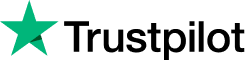
Kinsta is the best WordPress host I’ve had so far. They are quick to help, easy to deal with, and really know their stuff. Plus their servers are super fast!
To get started, simply complete our site migration request form, and our experts will reach out to schedule a time. Then you can track the migration’s status directly from your MyKinsta dashboard.
Turbocharging Your Content Delivery with Kinsta CDN
All Kinsta plans include a free Content Delivery Network (CDN) via our Cloudflare integration. This is a premium HTTP/3-enabled CDN, to deliver your content lightning-fast across the globe.
As part of our Cloudflare integration, our built-in Edge Caching saves your Kinsta site/page cache to any of Cloudflare’s global network of 275+ data centers.
When site visitors load your website in their browser, cached responses will be delivered from the location closest to them. Edge Caching is included free with all Kinsta plans and doesn’t require a separate plugin.
Our content delivery architecture was tailor-made for high throughput and low latency. You can enable Kinsta CDN directly from your MyKinsta dashboard.
Let’s dig in even more.
- Previously Siteground’s CDN was powered by Cloudflare’s free CDN solution, but recently it has been replaced with Siteground’s in-house CDN solution, which comes with a limitation when it comes to CDN locations and bandwidth allowance.
- Kinsta supports 275+ CDN POPs (locations) compared to Siteground’s 14. A CDN works based on the distance from the end user to the CDN data center. With only 14 CDN locations, data will have further to travel, resulting in a longer load time.
- Siteground’s free CDN is limited to 10GB/mo compared to Kinsta’s 100 GB-6000 GB, depending on your plan.
- Kinsta’s is a premium HTTP/3-enabled CDN while there is no public information about Siteground’s solution.
- Premium CDN features at Siteground cost an additional $14.99/mo/website.
- Siteground CDN doesn’t let you easily exclude specific URLs from CDN cache (only by using an additional plugin), while Kinsta has this feature with additional options for excluding specific files from CDN cache.
- To use the CDN, you have to use Siteground Nameservers. This means you are only protected by the Siteground firewalls. At Kinsta, you are protected against DDoS attacks by the global Cloudflare network, which is the world’s biggest and most robust in stopping these attacks.
Affiliate Program with Recurring Commissions
Kinsta is constantly exceeding our clients’ expectations. Our satisfied customers are eager to spread the word about our products and services, which has helped position us as one of the fastest-growing managed WordPress hosts in the industry.
This is one of the reasons why we’re proud to offer true profit-sharing through our custom affiliate program, which is one of the highest-paying programs in the hosting industry.
As a partner, you’ll have the ability to earn between $50 to $500 in referral commissions, depending on the plan. You can even earn a 10% monthly recurring commission for the entire lifetime of each customer you refer to us. This is a powerful opportunity to earn a passive income!
To make the Kinsta affiliate experience even more enjoyable, we developed our own easy-to-use affiliate dashboard from scratch. Therefore, you won’t have to deal with complicated or confusing third-party platforms.
SiteGround has a tiered affiliate program that pays between $50 to $100 per sale (not including custom arrangements). Unlike Kinsta, SiteGround does not pay a 10% monthly commission for the lifetime of the referred customer.
Join Others Making the Switch to Kinsta
At Kinsta, we offer the fastest, latest technology possible. We’re constantly evolving and adapting to leverage the most innovative solutions available. You can see for yourself simply by checking out our feature updates!
If you’re looking for an alternative to SiteGround in 2021, Kinsta’s managed WordPress hosting solution has you covered.
We are confident in our solutions and want you to be 100% satisfied with your hosting, which is why we offer a 30-day money-back guarantee and free migrations from SiteGround. If you’re ready to make the move away from SiteGround and switch to our managed WordPress hosting platform, try Kinsta risk-free for 30 days!