Every website should load as fast as possible. However, achieving great site performance requires you to be on top of things all the time. That means monitoring the site’s performance, making changes to improve it, and ensuring that every page offers the best user experience that’s possible.
WebPageTest can help you with this. With this tool, you can run speed tests for any page on your site. The test reports include information on what changes you can make to improve performance, as well as historical data to see if your site is doing better or worse than before. All of that information is available for free.
In this article, we’ll take a closer look at WebPageTest and how you can benefit from it. We’ll also show you how to run tests and interpret the results, discuss the pros and cons of using the tool, and talk about prices. Let’s get to it!
What Is WebPageTest?
WebPageTest is a powerful, open-source tool designed to help website owners and developers monitor and optimize their website’s performance:
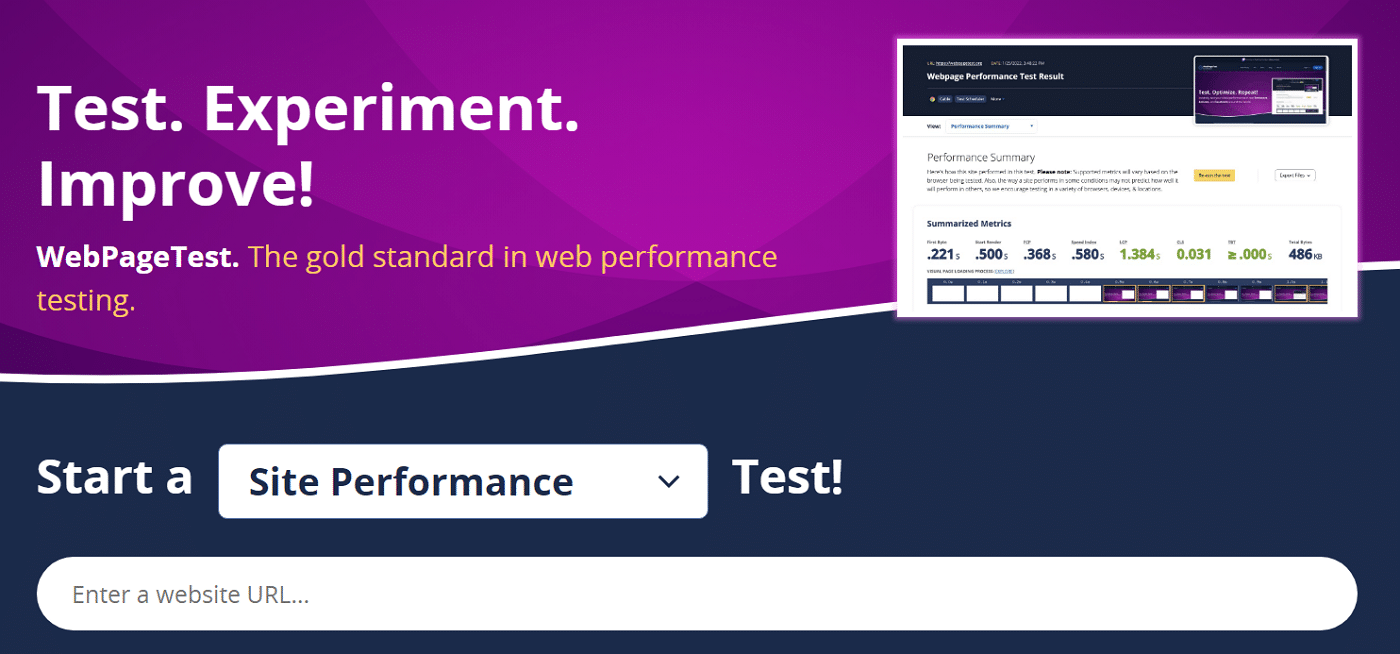
It provides a comprehensive analysis that includes load times, rendering speed, and network usage. You’ll also get a detailed breakdown of individual page elements, enabling you to identify bottlenecks and areas for improvement.
Launched in 2008, WebPageTest is one of the oldest performance testing services for websites. At the start, it served as an internal testing tool within AOL (yes, it’s that old).
Soon after, WebPageTest was released under an open-source license. In 2011, the service’s website was launched.
Since then, it has expanded its toolset. Now, it also offers mobile testing and an API that enables you to integrate testing with your own projects.
WebPageTest’s Key Features:
- Simulated tests from different locations around the world
- Support for a variety of browsers, including Chrome, Firefox, and Safari
- Analysis of web page rendering and the loading process, including waterfall charts and filmstrips
- Customizable test settings, such as connection speed and screen resolution
- Advanced metrics, including Speed Index, Time to First Byte (TTFB), and First Contentful Paint (FCP)
You can use WebPageTest for free. The service offers a free tier that enables you to run hundreds of tests per month and get detailed results.
Why You Should Use WebPageTest
There are a lot of website performance services available. Many of them are free and the data you get will largely depend on what service you use.
However, WebPageTest offers a lot more benefits than regular tools. Let’s look at some of them:
- Identify performance issues. WebPageTest helps you spot potential bottlenecks and areas of improvement, enabling you to make targeted optimizations to your website.
- Improve the user experience. Faster-loading websites provide a better user experience, which can lead to higher visitor engagement and conversions. Visitors might not notice if your site loads fast, but they will notice if it’s slow.
- Boost search engine rankings. Site speed is a ranking factor for search engines like Google, and faster websites tend to rank higher in search results.
- Monitor performance over time. Regular testing with WebPageTest enables you to track performance trends and identify any regressions before they become major issues. You can monitor performance data from over a year using the free plan, which is more than enough to spot trends.
Additionally, WebPageTest presents the results in a clear way. This is incredibly valuable if you’re new to the world of performance testing and optimization:
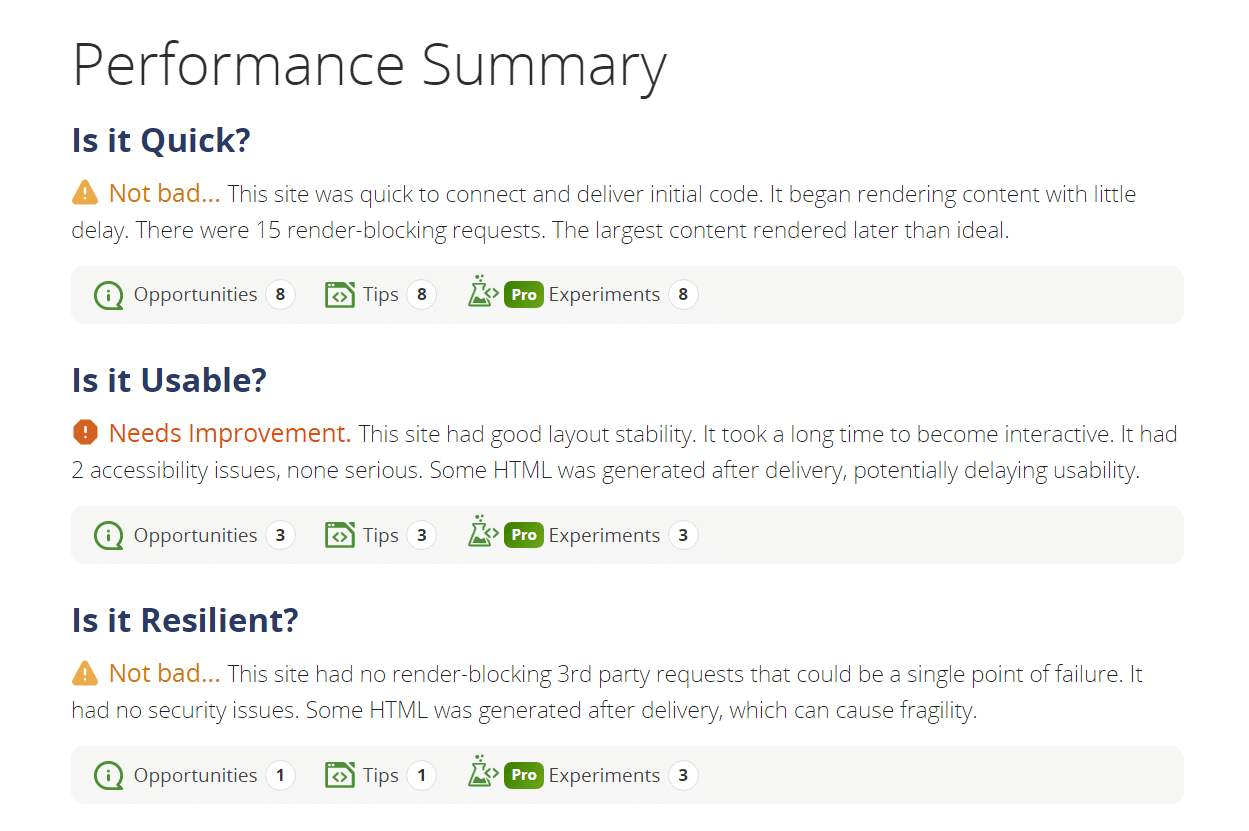
On top of these brief summaries, you’ll get some hard numbers related to your site’s performance. In the next section, we’ll show you how to interpret these results.
We believe that everyone should use page performance testing and monitoring tools. This is particularly important if you make big changes to your site, such as design and functionality updates or migrating to a new host. Running regular tests along with other optimization strategies, such as using a Content Delivery Network (CDN), will help keep your site in top shape.
How To Use WebPageTest
Running a test using WebPageTest is simple. To start, you’ll need to sign up for a free account, which doesn’t require you to enter payment information.
Once you’re logged in, return to the homepage and look for the Start a site performance test option. Enter the URL of the page you want to test and select a configuration:
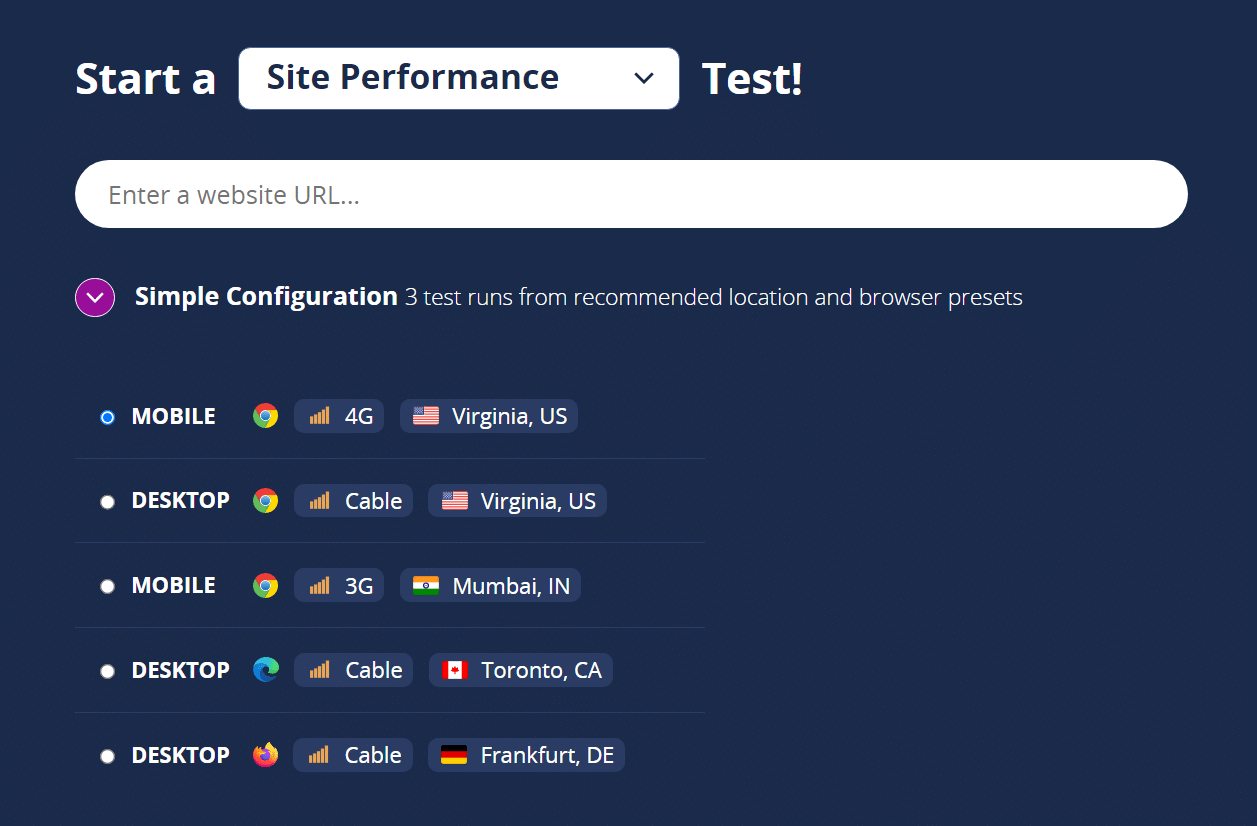
For the most comprehensive results, we recommend running both mobile and desktop tests. Also, you’ll want to use the test location that’s closest to your site’s server so the results aren’t skewed by distance.
If none of the default locations work for your test, select the Advanced Configuration option. This will enable you to choose from other test locations and enter advanced parameters:
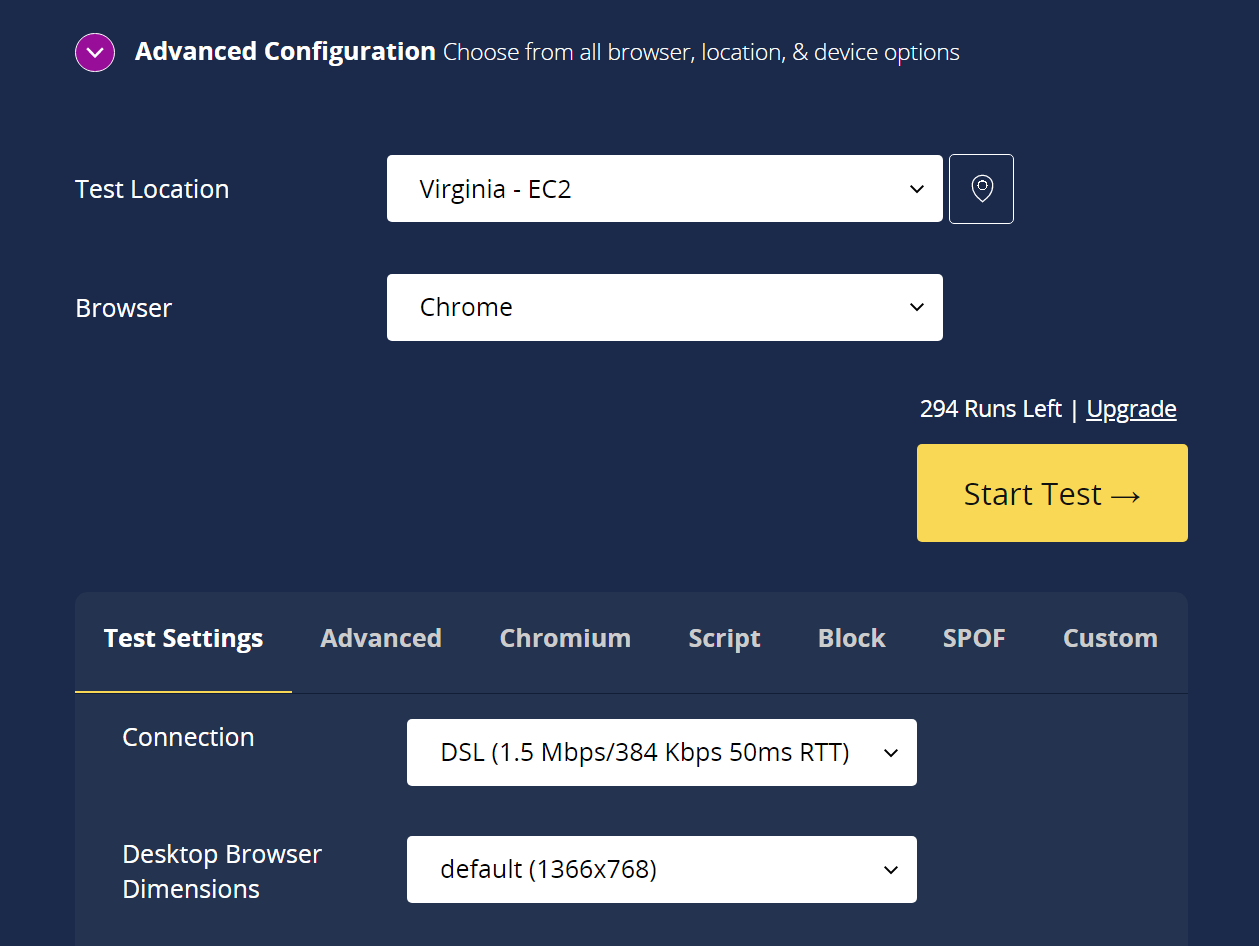
When you’re happy with the configurations, click on Start Test. The results will take a few seconds to generate and once they do, you’ll get access to a detailed performance report.
How To Interpret WebPageTest Results
One of the biggest issues with tools such as WebPageTest is that they throw a lot of information at you after you run a test. This isn’t a problem if you know what metrics to focus on. However, it can be intimidating if you’re using the service for the first time.
When it comes to interpreting results, we suggest you focus on three key areas of WebPageTest reports. The first is the Performance Summary section, which provides an overview of your site’s results. It’ll show you where your site stands in terms of performance, usability, and resiliency:
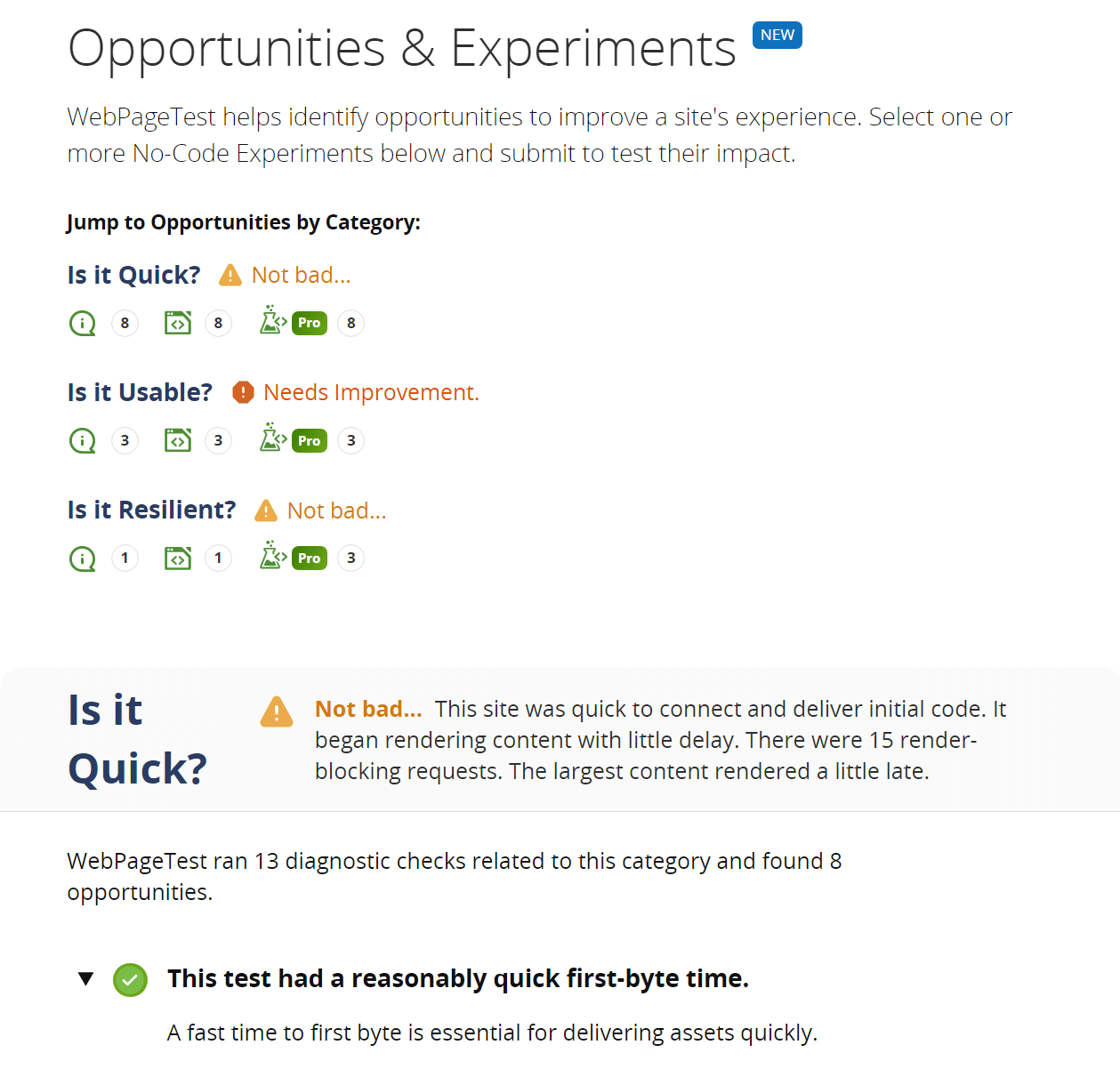
You can click on the icons below each category to view more information. Every category will include details about the elements that were tested and the results. If there’s an issue with the site, the report will mention what element caused it and provide recommendations on how to fix it:
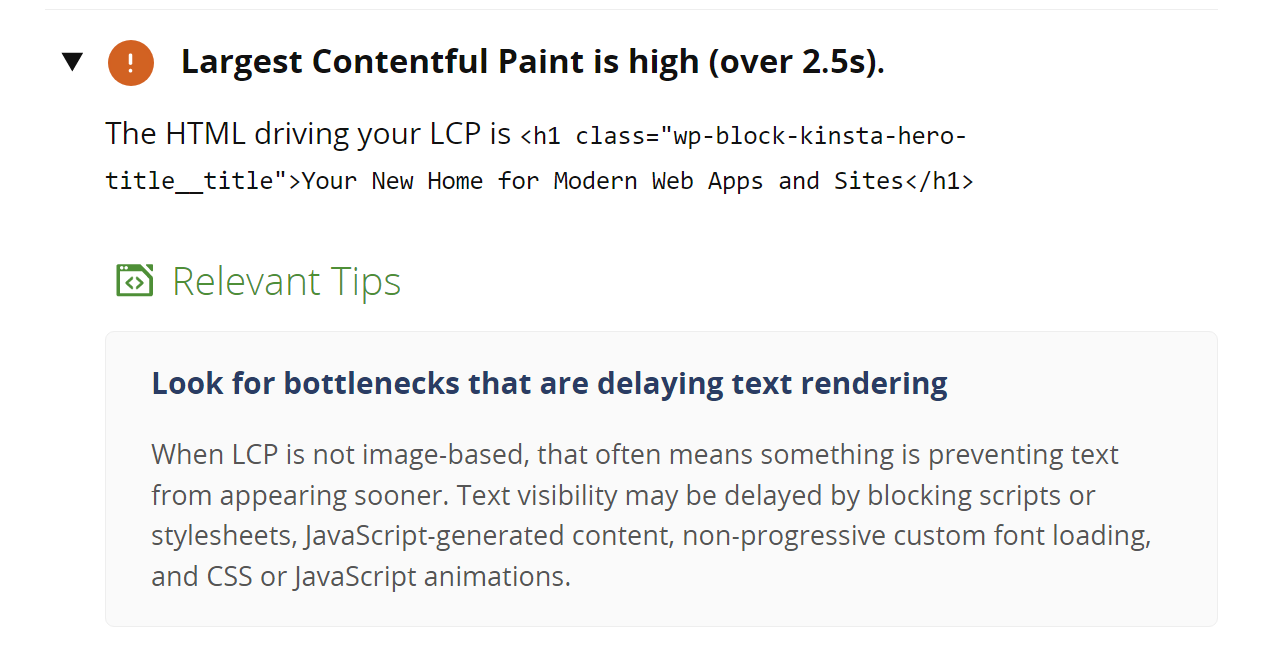
Once you return to the main report page, scroll down to the Page Performance Metrics section. Here, you’ll find several metrics that show you how long your site takes to load and become functional:
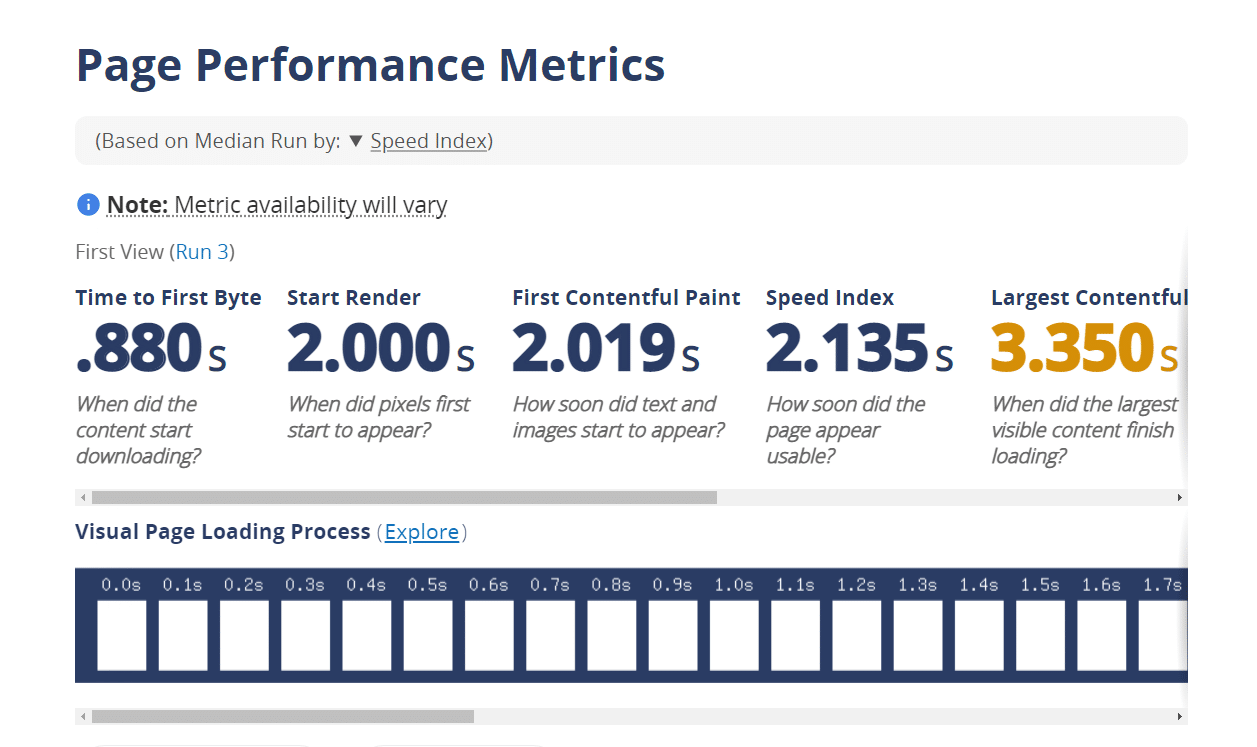
If you’re not sure what each of these metrics means, here’s a quick breakdown:
- Time to First Byte (TTFB). This metric measures how long it takes for the site to respond to the browser’s initial request. Slow servers can take a while to respond, which increases the site’s overall loading time.
- Start render. This tells you how long it takes for the page to start displaying visual elements. The site might be loading in the background, but until users see something, they might not know if the page is working correctly.
- First Contentful Paint (FCP): This is the time it takes for the browser to render the first piece of content on the page. A lower FCP indicates a faster-loading site.
- Speed index. A composite score that represents how quickly the page content is visible to users. The lower the score, the better.
- Largest Contentful Paint (LCP). This metric tells you how long it takes to render the largest element on a page. It’s generally a good indicator of the page’s overall loading time.
- Cumulative Layout Shift (CLS). This score tells you how much the layout of a page “shifts” or changes as it loads. The more it shifts, the poorer the user experience. Zero is the number you should aim for here.
- Total blocking time. With this metric, you can see how long it takes before the page becomes usable. It might be done rendering visually, but the page may be loading scripts in the background, which prevents visitors from using it.
Moving on, the Real-World Usage Metrics section shows an overview of the same metrics compared with recent test data from other users (if it’s available). To get the full picture of your site’s performance, we suggest that you compare these metrics with the previous Page Performance Metrics section.
Ideally, the results of the latter should be similar or better:
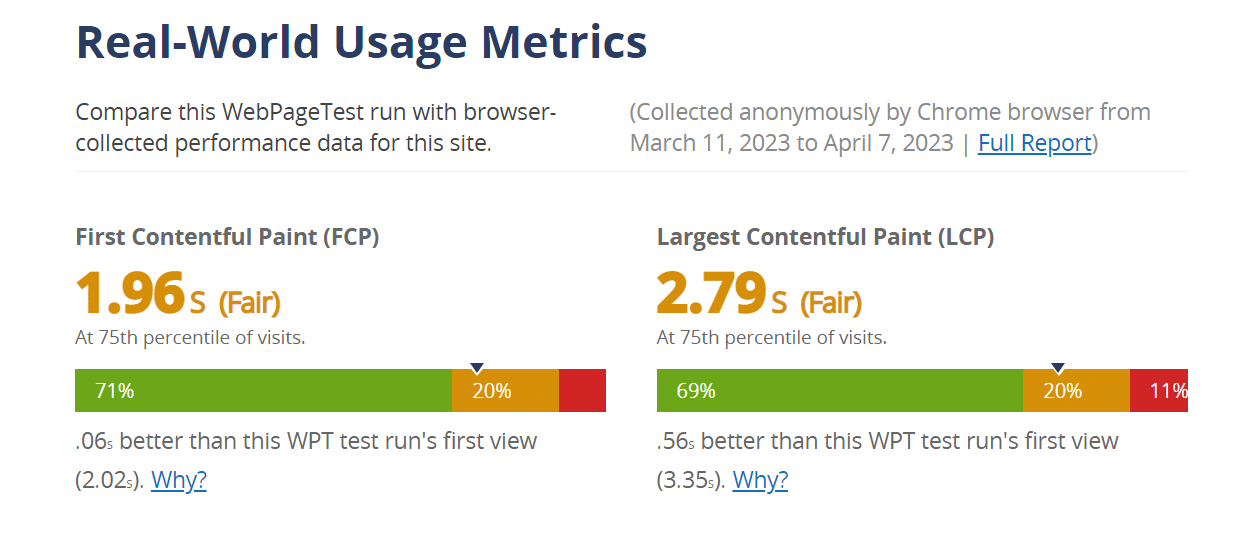
Finally, we recommend that you review the waterfall chart, which shows the loading process for each element on the page. This can help you identify specific resources that are causing delays or could be optimized for better performance.
Once you’ve identified areas for improvement, you can make targeted changes to your website, such as optimizing images, minifying CSS and JavaScript files, or implementing caching.
Should You Use WebPageTest for Your Business?
If you have a website, you’ll want to run regular performance tests to make sure it offers a good user experience. You can use whichever performance tool you prefer, but let’s look at the reasons why we recommend WebPageTest.
To paint a full picture, we’ll also talk about the cons of using the service.
WebPageTest Pros
- Comprehensive analysis. WebPageTest provides detailed information on your website’s performance, making it easier to identify areas for improvement.
- Customizable tests. The tool supports a variety of browsers, locations, and test settings, allowing you to simulate different user experiences. You can customize test settings as much as you want or use the default options the service provides if you want a quick overview.
- Free and open-source. We’re big fans of open-source software, so that’s a plus of using WebPageTest right there. Although the service offers a premium tier, the free plan is more than enough for most websites.
- Historical performance data. With WebPageTest, you get access to 13 months of test data for any websites you use the service for. That is more than enough information to monitor performance trends for most websites.
- Performance improvement recommendations. WebPageTest provides recommendations or “opportunities” to improve site performance depending on what issues it detects on your site. These recommendations include explanations of why each change is important.
WebPageTest Cons
- Signup required. Even though WebPageTest offers a comprehensive free plan, you must sign up for the service to run tests. However, the service doesn’t ask you for payment information during the signup process.
- Learning curve. WebPageTest provides a wealth of data, which can be overwhelming for users who are new to web performance optimization. However, compared with other similar tools, the learning curve is much more forgiving with WebPageTest.
- Limited automation. While it is possible to automate WebPageTest through its API, it might require additional setup and coding knowledge compared to some other tools with built-in automation features.
- No instructions for performance improvements. This is somewhat common among website performance testing tools. With WebPageTest, you get direct recommendations for opportunities to improve your site’s performance. However, these recommendations don’t come with instructions for how to implement them. This means you’ll need to do research on topics such as how to defer render-blocking JavaScript or other advanced technical topics.
WebPageTest Pricing
WebPageTest offers both free and premium plans. The free plan enables you to run a generous 300 tests per month. Moreover, the platform stores 13 months of test data for both free and premium users:
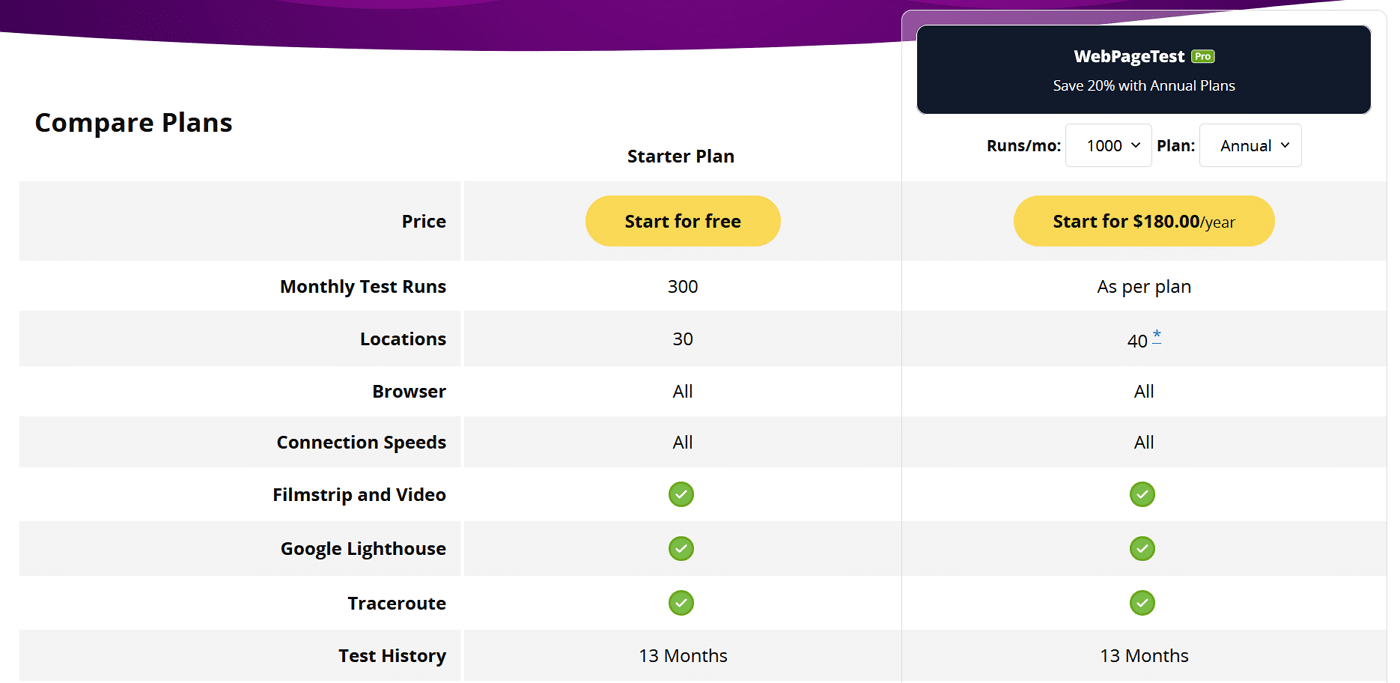
In terms of perks, premium plan users get to run more tests. You’ll also get priority in case the service is at capacity (which isn’t common). Moreover, if you want to get API access to WebPageTest, you’ll need to pay for a premium plan.
How WebPageTest Compares to Other Website Speed Test Tools
As we mentioned earlier, there are a lot of other options for website speed testing tools. Two of the most popular WebPageTest alternatives are Google PageSpeed Insights and Pingdom Tools.
Let’s look at how WebPageTest compares against both options.
Google PageSpeed Insights
Developed by Google, this tool provides a simple performance score and offers specific optimization recommendations. Results are similarly detailed when compared against WebPageTest.
However, WebPageTest examines each page multiple times during each run. Moreover, it enables you to run custom tests, which is a feature that PageSpeed Insights doesn’t offer.
Pingdom Tools
This tool is perfect if you want to run quick tests with a decent choice of servers. Unlike PageSpeed Insights or WebPageTest, Pingdom doesn’t provide an in-depth breakdown of improvement opportunities or issues with your site. Instead, you’ll get an overview of your site’s performance by the numbers, which may be all you need from time to time.
In our experience, you can get the best performance results by running regular tests using different tools. However, if you’re going to use a single service, WebPageTest can deliver the most comprehensive results when compared to alternatives such as PageSpeed Insights and Pingdom Tools.
Summary
Monitoring performance is essential if you want to keep your website running in top shape. This means carrying out regular speed tests and taking steps to improve loading times.
While there are a lot of tools you can use to monitor page performance, we recommend WebPageTest. The service is free to use, and it provides in-depth reports. Moreover, you can store test data for up to 13 months, which means you can get an overview of your site’s performance over time.
At Kinsta, we’re obsessed with speed! Our customers see up to a 20% speed boost simply by migrating to our hosting service. We offer 35 data centers that you can choose from, and our CDN has 275+ POPs. Get in touch with us to learn more!




Leave a Reply