In this guide, we’ll show you a couple of ways to clear your site’s cache. Note: If your theme or an active plugin on your site has built-in cache, we recommend clearing cache there first.
Clearing Cache in Your WordPress Dashboard
Log in to your WordPress dashboard.
If you need to clear cache for the entire site, click the Clear Cache link in the admin toolbar near the upper right corner of the page.
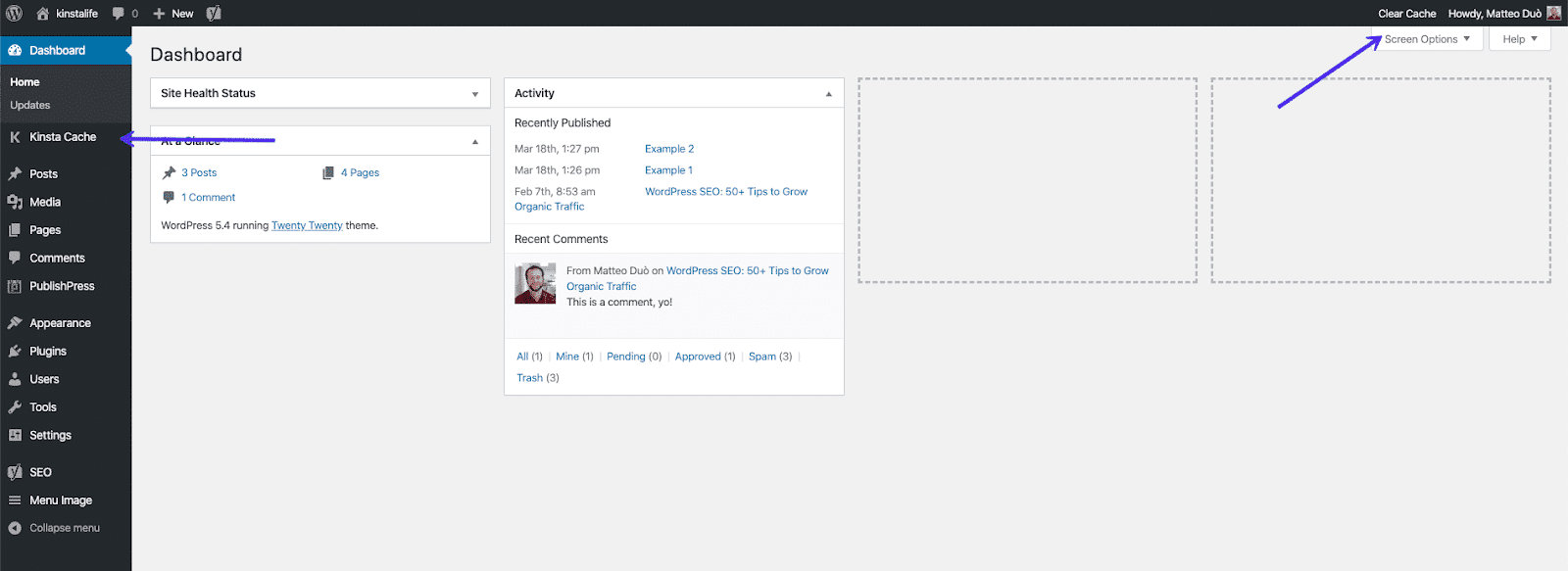
If you would like the cache to be cleared for specific URLs or paths automatically when you make changes on your site, you can configure those in the Kinsta MU plugin Settings. Click Kinsta Cache in the left sidebar and add the URLs you want to purge when updates are made to your site. For more information, check out our guide on Adding Custom Caching URLs in the Kinsta MU plugin.
If Edge Caching is enabled on your site, clearing cache with the Kinsta MU plugin will also clear the Edge Cache.
Clearing Cache in MyKinsta
Log in to MyKinsta and click on WordPress Sites in the left sidebar navigation.
Click on your site name in the sites list and click on the Tools tab.
Click the Clear cache button to clear all cache.
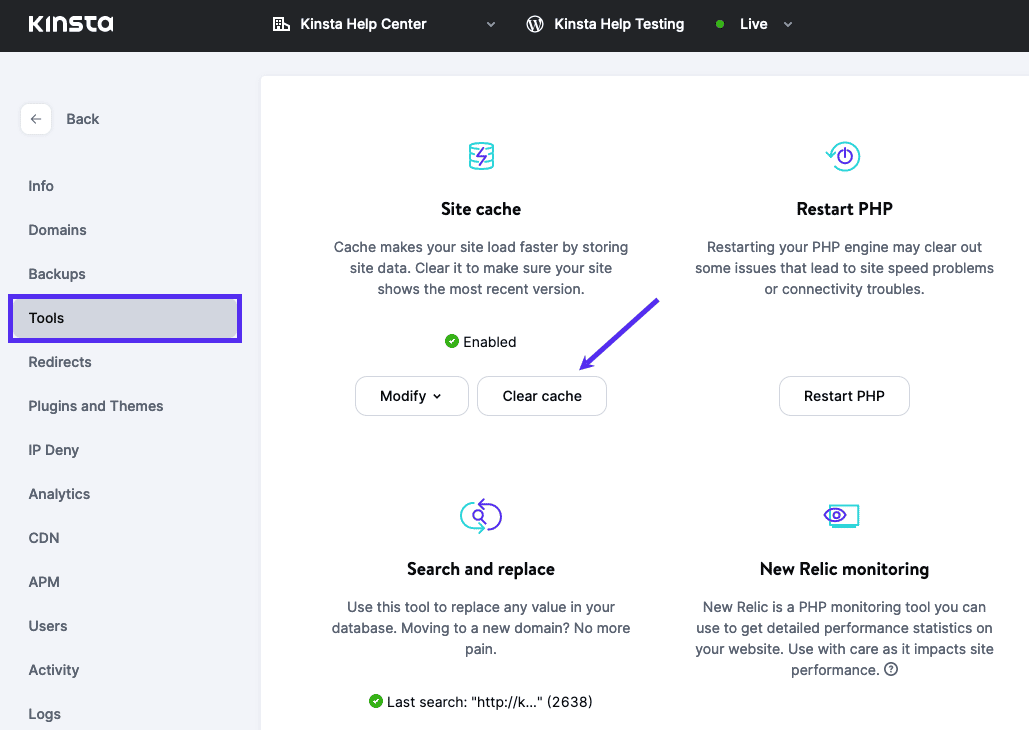
Clearing Cache With WP-CLI
Connect to your server with SSH and navigate to your site’s document root:
cd public
Flush your site’s object cache with the following command:
wp cache flush
If the Kinsta Must Use (MU) Plugin is installed on the site, you can clear the full-page cache with this command:
wp kinsta cache purge
You can also chain both commands on a single line:
wp kinsta cache purge && wp cache flush
Exit SSH with the following command:
quit
Clearing Redis Cache With SSH
If you’ve added the Redis addon to your site, you can connect to your server with SSH and flush the Redis cache with the following command:
redis-cli flushall async
Exit SSH with the following command:
quit