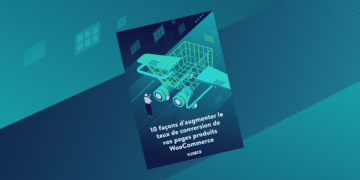L’hébergement WordPress pour les agences en toute simplicité
Un hébergement WordPress infogéré fiable et un programme de partenariat pour les agences qui vous aide à vous concentrer sur votre cœur de métier, à contrôler les coûts et à faciliter la gestion des sites de vos clients. Découvrez pourquoi Kinsta offre le meilleur hébergement WordPress pour les agences.
Vitesse
Soyez assuré que les sites de vos clients fonctionneront à une vitesse fulgurante. Chaque site dispose de ressources dédiées et non partagées. Tout fonctionne sur les machines les plus puissantes de Google Cloud Platform sur leur réseau Premium Tier. De plus, vous avez le choix entre plus de 35 centres de données et plus de 275 points de vente CDN.
Sécurité
Les sites de vos clients sont en sécurité. Ils sont protégés par la protection DDoS et le pare-feu d’application web de Cloudflare. Vous êtes soutenu par notre promesse de sécurité contre les logiciels malveillants : nous réparons les piratages gratuitement. De plus, chaque site que vous migrez vers Kinsta bénéficiera d’un nettoyage gratuit contre les logiciels malveillants.
Disponibilité
Ne vous inquiétez pas de savoir si les sites de vos clients resteront en ligne. Nous le ferons pour vous. Nous surveillons les sites toutes les 2 minutes, 720 fois par jour. S’il y a un problème, nous nous en occupons. Les pics de trafic ou les problèmes sur un site n’affecteront pas les autres. Chaque site est isolé, optimisé et mis en cache séparément.
Vous êtes occupé ou vous voulez développer votre activité ?
Réduisez le temps consacré à la maintenance et à la gestion et concentrez-vous sur le développement de nouvelles expériences pour vos clients grâce à nos systèmes automatisés. Migrez gratuitement tous les sites web de vos clients. De plus, notre équipe d’experts expérimentés en migration WordPress s’occupera de tout. Découvrez comment notre hébergement WordPress pour agences peut vous faire gagner du temps et de l’argent !
Voyez pourquoi Motto.ca fait confiance à Kinsta pour héberger les sites de plus de 100 clients
La plateforme et le personnel de Kinsta se sentent vraiment comme une extension de notre propre équipe.
Motto est une agence web basée à Montréal qui se concentre sur la construction et la gestion de sites pour tous les types de clients.
Gérez facilement les sites de vos clients à grande échelle avec MyKinsta
Gérez vos sites avec MyKinsta, qui vous donne un accès simplifié à des outils de personnalisation et d’optimisation avancés, appréciés par les propriétaires d’entreprises occupés et les développeurs avancés.
Plans
Tous les plans Agence incluent des fonctionnalités et des intégrations de niveau entreprise pour que les sites de vos clients soient rapides, sécurisés et efficaces.
Agency 1
- Installations WordPress
- 20 Installations WordPress
- Visites mensuelles
- 400 000 visites
- Espace de stockage
- 50GB de stockage
- Workers PHP
- 6 Workers PHP
- CDN gratuit
- CDN 800 Go
Agency 2
- Installations WordPress
- 40 Installations WordPress
- Visites mensuelles
- 600 000 visites
- Espace de stockage
- 100GB de stockage
- Workers PHP
- 6 Workers PHP
- CDN gratuit
- CDN 1200 Go
Agency 3
- Installations WordPress
- 60 Installations WordPress
- Visites mensuelles
- 1 000 000 visites
- Espace de stockage
- 150GB de stockage
- Workers PHP
- 8 Workers PHP
- CDN gratuit
- CDN 2000 Go
Besoin de plus ?
Nous hébergeons des agences et des entreprises de toutes tailles. Des plans supérieurs sont disponibles, ainsi que des VMs dédiées. Contacter un commercial- Mises à niveau simples
- Aucun contrat fixe
- Remboursements au prorata instantanés
Obtenez 3 mois gratuits
En tant que nouveau client Kinsta, vous bénéficiez d’un premier mois gratuit en souscrivant à l’une des formules Agence. Évitez de payer pour deux hébergeurs lors de la migration de vos sites vers Kinsta grâce à cette offre limitée dans le temps. Optez pour la facturation annuelle et recevez 2 mois supplémentaires gratuits.
La promotion prend fin 30 juin 2023
Tout est pris en charge
Nous ne nous occupons pas seulement de l’hébergement. Nous fournissons des avantages et des outils pour vous aider à développer votre activité.
Annuaire des agences
Bénéficiez d’une visibilité accrue et obtenez des demandes de renseignements de la part de vos clients en vous inscrivant dans notre annuaire d’agences. Instaurez un climat de confiance avec vos clients en affichant un badge de partenariat sur votre site web.
Hébergement gratuit de votre site
Le site de votre agence est hébergé gratuitement. Vous bénéficierez du même hébergement performant et sécurisé que celui que nous fournissons à vos clients, et vous saurez vous y retrouver.
Marque blanche
Revendez facilement notre hébergement à vos clients en supprimant la marque Kinsta de l’interface d’administration de WordPress.
Accès anticipé
Bénéficiez d’un accès anticipé aux outils Beta. Testez-les et donnez votre avis pour avoir une influence directe sur vos outils.
Économisez plus de 275 $ par mois et par site
Sans Kinsta, vous devrez payer ces modules pour chaque site afin d’obtenir le même niveau de performance et de sécurité que nous fournissons.
| Kinsta | Coût mensuel sans Kinsta | |
|---|---|---|
| Cloudflare Enterprise | Included | 250+ Cloudflare |
| CDN | Included | 8.99 $ Rocket CDN |
| Mise en cache avancée | Included | 4 $ WP Rocket |
| Sauvegardes | Included | 7.41 $ BlogVault |
| Migrations | Included | 5.83 $ UpdraftPlus Premium |
| Surveillance du temps de fonctionnement | Included | 10 $ Pingdom |
| Certificats SSL | Included | 4 $ SSL.com |
| Gratuit | Total 275+ par mois |
Déboguez et accélérez les sites de vos clients avec notre APM gratuit
Seul Kinsta fournit un outil gratuit de surveillance de la performance des applications. Depuis MyKinsta, activez-le sur n’importe quel site client pour trouver les ralentissements et les goulots d’étranglement. Apportez les correctifs nécessaires et épatez vos clients.
Développez localement avec notre application intégrée gratuite
DevKinsta est notre outil de développement local simple et puissant. Il a été téléchargé par 41,350+ développeurs, concepteurs et indépendants. Créez des sites en un clic avec le changement de version de PHP, un gestionnaire de base de données, des tests d’e-mails locaux et le support SSL. Construisez plus rapidement sur votre ordinateur de bureau ou portable ! Déployez les modifications vers la phase de staging ou la production en un seul clic.
49 % plus rapide avec le cache edge
En un seul clic dans MyKinsta, vous pouvez accélérer le site de votre client jusqu’à 49 %. Activez le cache edge pour servir les parties HTML statiques de votre page web à partir de l’un des plus de 275 centres de données les plus proches de vos utilisateurs. Votre site est ainsi plus rapide, quel que soit l’endroit du monde où se trouvent les utilisateurs.
Découvrez les goulots d’étranglement de la performance WordPress de vos clients
Nos experts effectueront un audit gratuit des performances de votre site web et partageront les résultats dans les 24 heures.
Support 24/7/365 des experts Kinsta
Obtenez un support technique de la part des experts de Kinsta en moins de deux minutes. Pas de système de tickets ou de support à plusieurs niveaux. Uniquement des réponses utiles et en temps réel.
Obtenez les outils que vos développeurs veulent et dont ils ont besoin
- Clonage en un clic
- SSH et WP-CLI
- Intégration Git
- Redirections
- Sage
- Auto-fix PHP
- Blocage de la géolocalisation IP
- Chargeur ionCuber
- Redis (module)
- Bedrock et Trellis
- [Placeholder]
- Kinsta APM
- Espace disque (module)
- Changement de version de PHP
Des milliers d’avis 5 étoiles, et ce n’est pas fini
Nos clients nous apprécient pour notre engagement dans les technologies de pointe, l’amélioration de l’expérience des développeurs et notre support expert.
Kinsta offre un service exceptionnel, avec un panneau de contrôle simple et des performances optimales. Leur support est encore plus incroyable, toujours disponible et rapide pour résoudre n’importe quel problème.
Kinsta est un hébergeur rapide et fiable qui résout les problèmes dès qu’ils surviennent. La demande pour notre produit et notre contenu a augmenté au point que notre ancien hébergeur croulait sous la pression ; après avoir servi une erreur 5XX de trop, nous sommes passés à Kinsta, et le reste appartient à l’histoire. Le support de Kinsta mérite une mention spéciale, car il est disponible 24/7, et va au-delà de nos attentes pour assurer notre satisfaction.
Si je discute avec un autre développeur et qu’il veut des recommandations sur l’hébergement de WordPress, je choisis Kinsta sans hésiter. Cela vous évitera des maux de tête et toutes sortes de problèmes, et vos clients seront super contents, donc c’est une évidence.
Deux mois après le passage à Kinsta, nous avons constaté une diminution spectaculaire de l’utilisation des employés. Nous avons économisé 2 heures par jour par employé du service de support sur le temps perdu pour les tâches administratives. Avec notre personnel actuel, cela équivaut à l’embauche d’un autre employé à temps plein. Nous n’avions jamais compris à quel point de bons outils et une bonne organisation de l’hébergement pouvaient affecter notre temps moyen consacré à ce qui était le plus important : nos clients !
Avec WP Engine, les problèmes basiques sont généralement pris en charge facilement. Cependant, pour les problèmes complexes, la résolution prendra du temps et il y aura beaucoup d’allers-retours. C’est un problème lorsque vous gérez un site WordPress haut de gamme et qu’il y a un problème urgent qui doit être traité rapidement. Si vous me demandez ma seule recommandation entre les deux, à mon avis, Kinsta est meilleur. Ils offrent bien plus que ce qu’ils promettent. Vous n’aurez jamais à vous soucier de la lenteur du site, des temps d’arrêt, de l’obtention d’un support de qualité ou de tout autre problème lié à l’hébergement.
FAQ
Proposez-vous un hébergement pour un seul site à hautes ressources ?
Absolument. Nos offres pour un seul site sont destinées à ceux qui ont besoin d’un hébergement pour une seule installation WordPress qui nécessite plus de ressources que la moyenne des sites.
Comment fonctionne la marque blanche ?
Par défaut, il y a deux endroits sur l’écran d’administration de WP qui mentionnent Kinsta.
- L’élément du menu de gauche de Kinsta Cache
- Dans le pied de page, il est écrit « Merci d’avoir créé avec WordPress et hébergé avec Kinsta ».
Vous pouvez supprimer ces mentions en ajoutant une ligne à votre fichier wp-config.php. Voici comment procéder.
Dois-je devenir un Affilié Kinsta ou utiliser un Plan d’Agence Kinsta pour tous les sites de mes clients ?
Vous pouvez faire l’un ou l’autre ou les deux !
Avec le modèle d’affiliation, vous référez vos clients à Kinsta et vous gagnez une commission. Cependant, vous n’aurez aucun contrôle ou accès à leur compte, à moins que votre client ne vous le donne.
Avec le modèle Agence, vous contrôlez entièrement l’expérience d’hébergement de votre client, y compris la facturation.
Nous comprenons que vos clients ont des besoins différents, c’est pourquoi nous vous laissons choisir. Pour en savoir plus, cliquez ici.
Proposez-vous des offres spéciales pour les agences en matière d’hébergement WordPress ?
Notre offre pour les agences comprend un nombre illimité de migrations gratuites, un hébergement gratuit pour votre site d’agence sur un plan Pro, et une extension Clear Cache en marque blanche. De plus, pour une durée limitée, inscrivez-vous et obtenez l’équivalent de votre premier mois d’hébergement de site client chez nous. (Si vous choisissez la facturation annuelle, cela fait 3 mois gratuits !)
L’hébergement Kinsta est-il conçu pour les boutiques WooCommerce ?
Absolument ! Les meilleures boutiques WooCommerce choisissent Kinsta et récoltent les bénéfices de l’hébergement de leurs boutiques sur une infrastructure performante et hautement sécurisée. En savoir plus sur notre hébergement WooCommerce.
Proposez-vous des plans personnalisés ?
Vous ne trouvez pas de plan standard qui corresponde à vos besoins ? Contactez l’équipe commerciale de Kinsta pour créer un plan personnalisé qui répondra à vos besoins. Contactez l’équipe des ventes pour trouver le plan qui vous convient.
Puis-je essayer gratuitement l’hébergement WordPress infogéré de Kinsta ?
En grande partie. Profitez de nos migrations gratuites pour passer à Kinsta sans problème, et si vous n’êtes pas satisfait du service, vous pouvez être remboursé grâce à notre garantie de remboursement de 30 jours.
Parlez avec nous
Contactez notre équipe d’experts pour discuter de vos besoins en matière d’hébergement. Nous vous aiderons à choisir ou à personnaliser un plan parfait pour vous et vos clients.