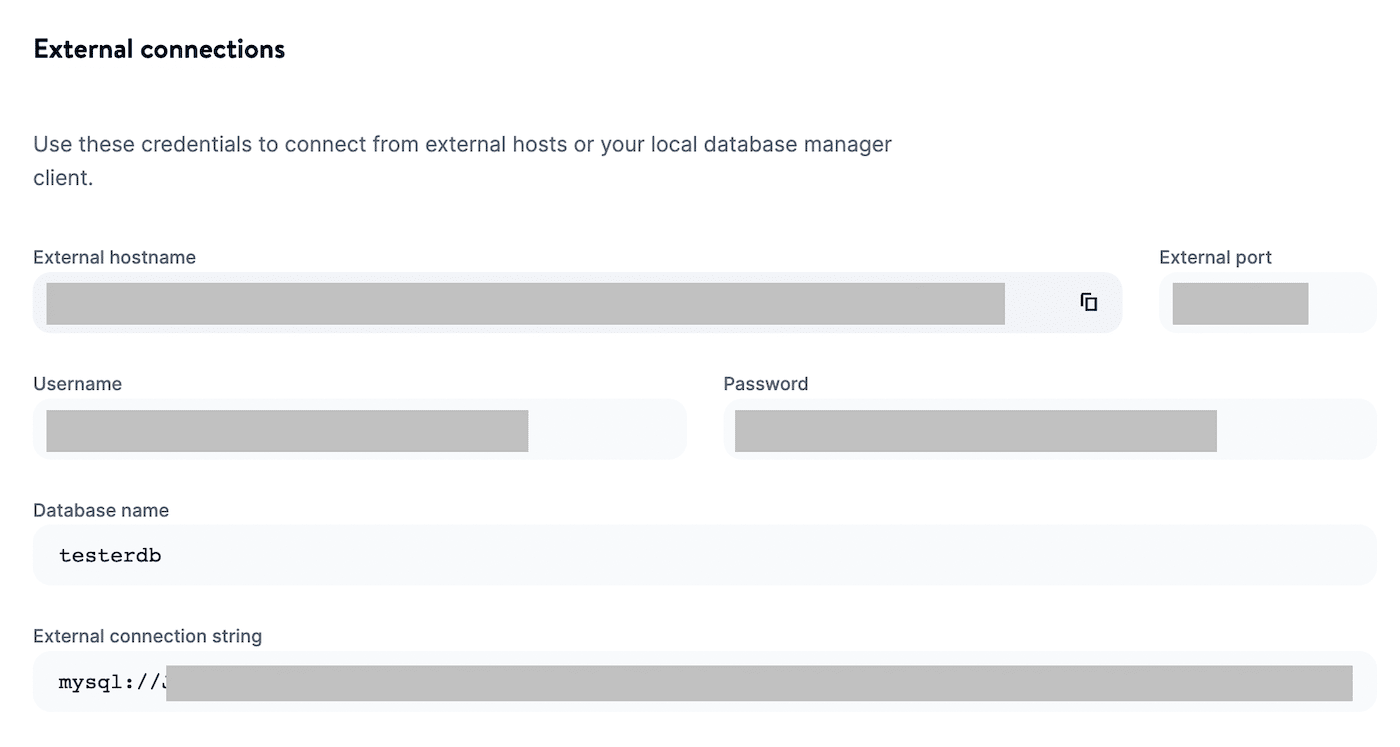The database Info page can be seen by clicking on the database on the Applications page.
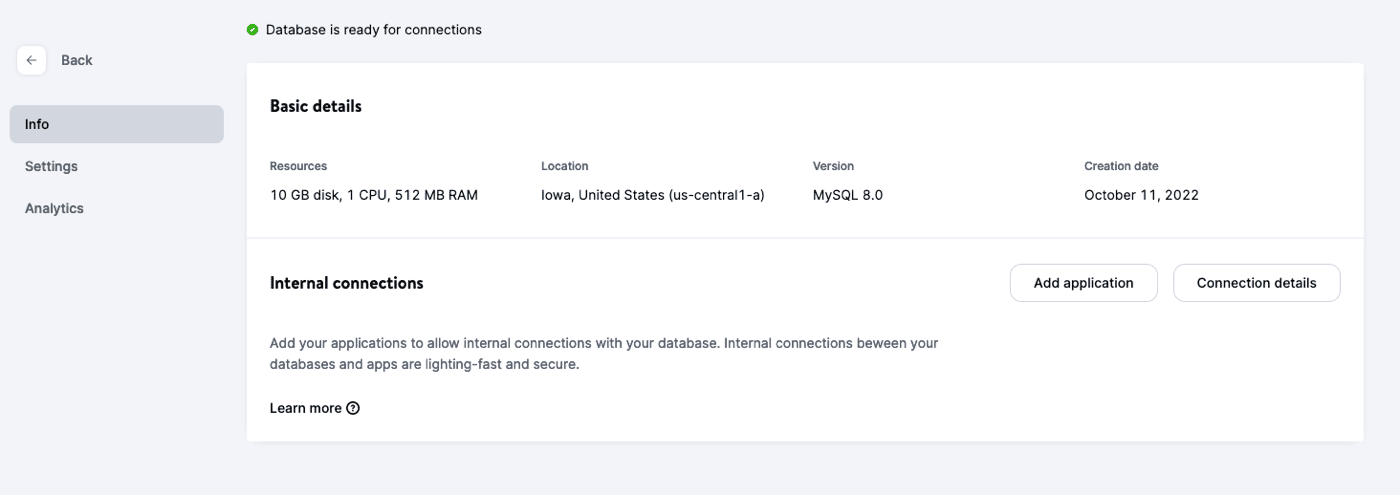
The Info page is split into three sections:
Basic Details
The Basic details section shows you the resources available (including any add-on storage), the deployed Location, the database type, and the creation date.
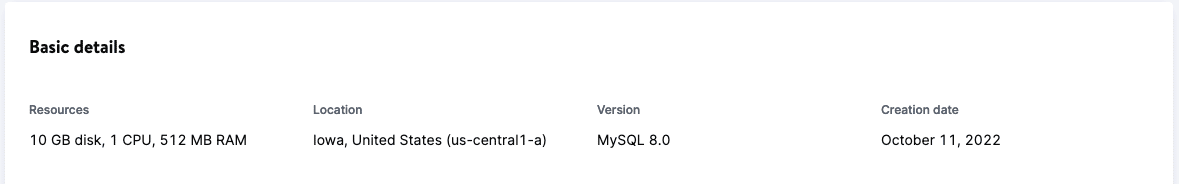
Internal Connections
This section shows you the allowed connections and details for internal connections – connections between Kinsta applications and Kinsta databases. Click the Connection details button to view those details. The default port for internal connections is 3306.
Do not copy-paste these details into your environment variables. Use the Add application button to add your application(s). Select the Add environment variables to the application checkbox to populate those environment variables automatically.
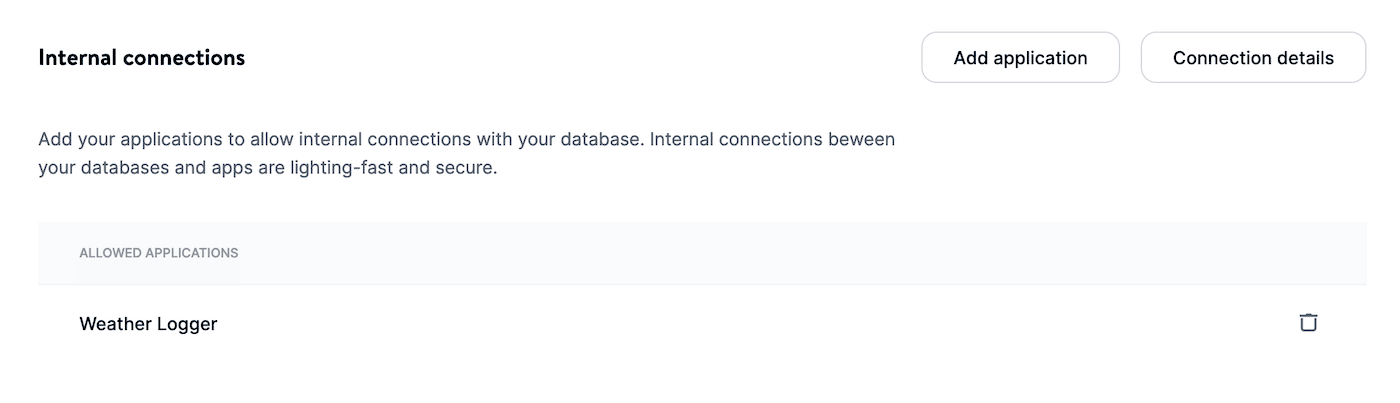
To see how to add a connection, see Adding Internal Connections.
External Connections
This section shows you the connection details for external connections. You can use these details to connect to your database via the command line (CLI) or with a database tool.