In order to comply with tax regulations, Kinsta collects Indian GST (Goods and Services Tax) from certain customers in India. This article explains what Indian GST is and how it affects you as a Kinsta customer.
If you’d just like to enter your Goods and Services Tax Identification Number (GSTIN) number, take a look at the section on how to add your GSTIN number. Please note that this article does not constitute legal, tax-related, or other professional advice.
If you have questions about adding your GSTIN identification to our system, please contact our Support team at any time. If you have further questions, please contact your accountant, legal advisor, or local tax authority.
Who Is Affected by Indian GST?
This article is only important to you if you are a resident of India or if your company is registered in India.
What Is GST?
GST — Goods and Services Tax — is an indirect tax charged on most goods and services in India. Kinsta’s hosting service falls under India’s GST category of Online Information Database Access and Retrieval services (OIDAR) to customers in India.
How Do I Add My GST Number (GSTIN)?
There are two options available for you to add your details.
Let’s take a look!
Add a GSTIN During Sign-Up
Make sure you have Company selected using the account type radio buttons in the sign-up form.
You will then be able to set your company name and GSTIN. Paste your GSTIN into the field provided. GST Numbers are 15 characters, alpha-numeric, and begin with the 2-digit state code.
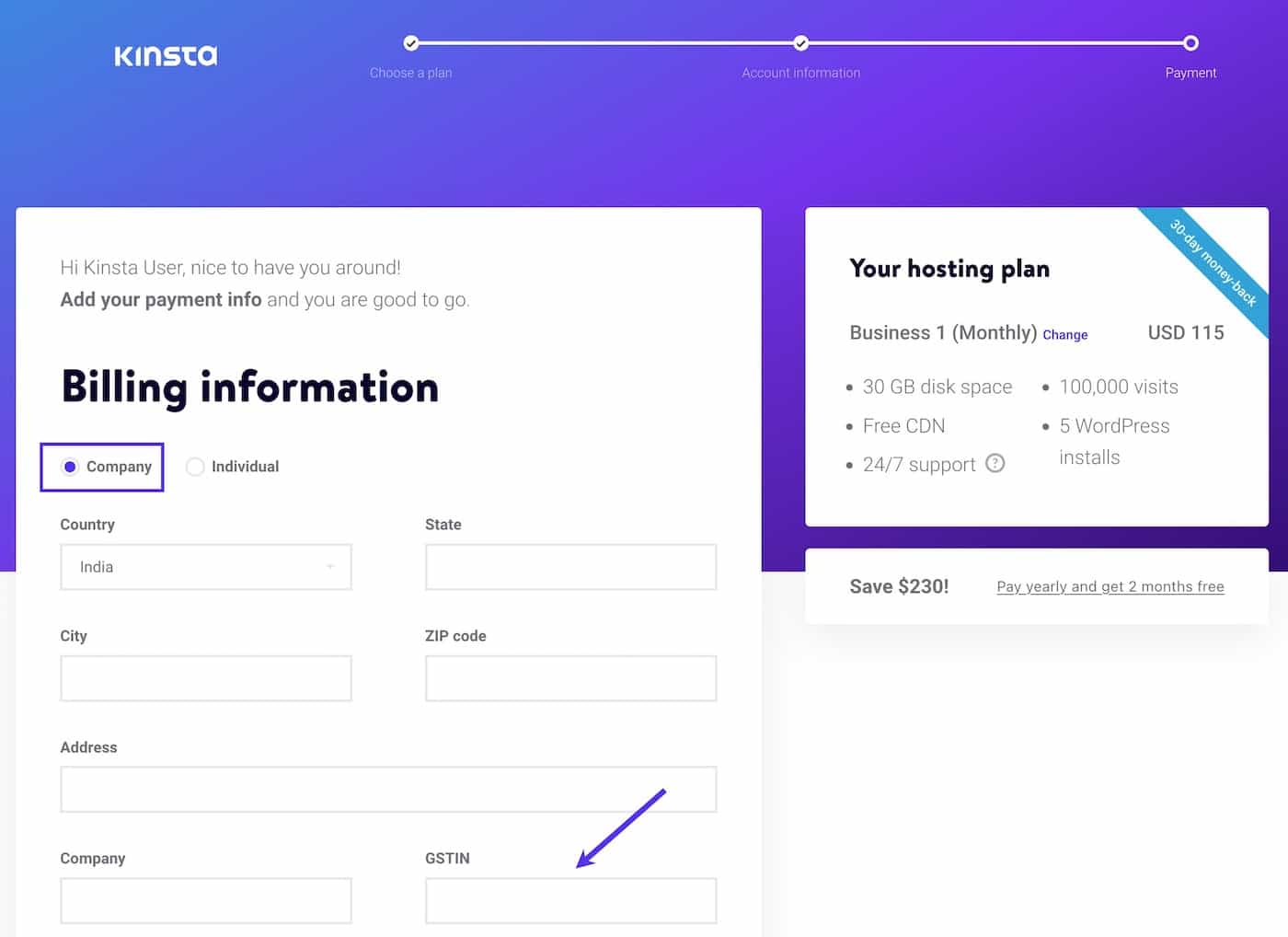
To be considered valid, the GSTIN must be from the same state shown in your billing address. When you click out of the field or submit the form, your GSTIN will be validated and will only be accepted if its format is valid and active.
Once you have entered a valid GSTIN, the GST and total amount will be adjusted – you will not be charged GST. Rather, you will be responsible for reporting and paying GST on our services under the reverse charge mechanism in India.
Add a GSTIN in MyKinsta
You may add your GSTIN at any time in MyKinsta.
Go to Company settings and click on the Billing Details tab. Enter your number in the GSTIN field. It will be checked and saved in MyKinsta. If your number is invalid, we will let you know.
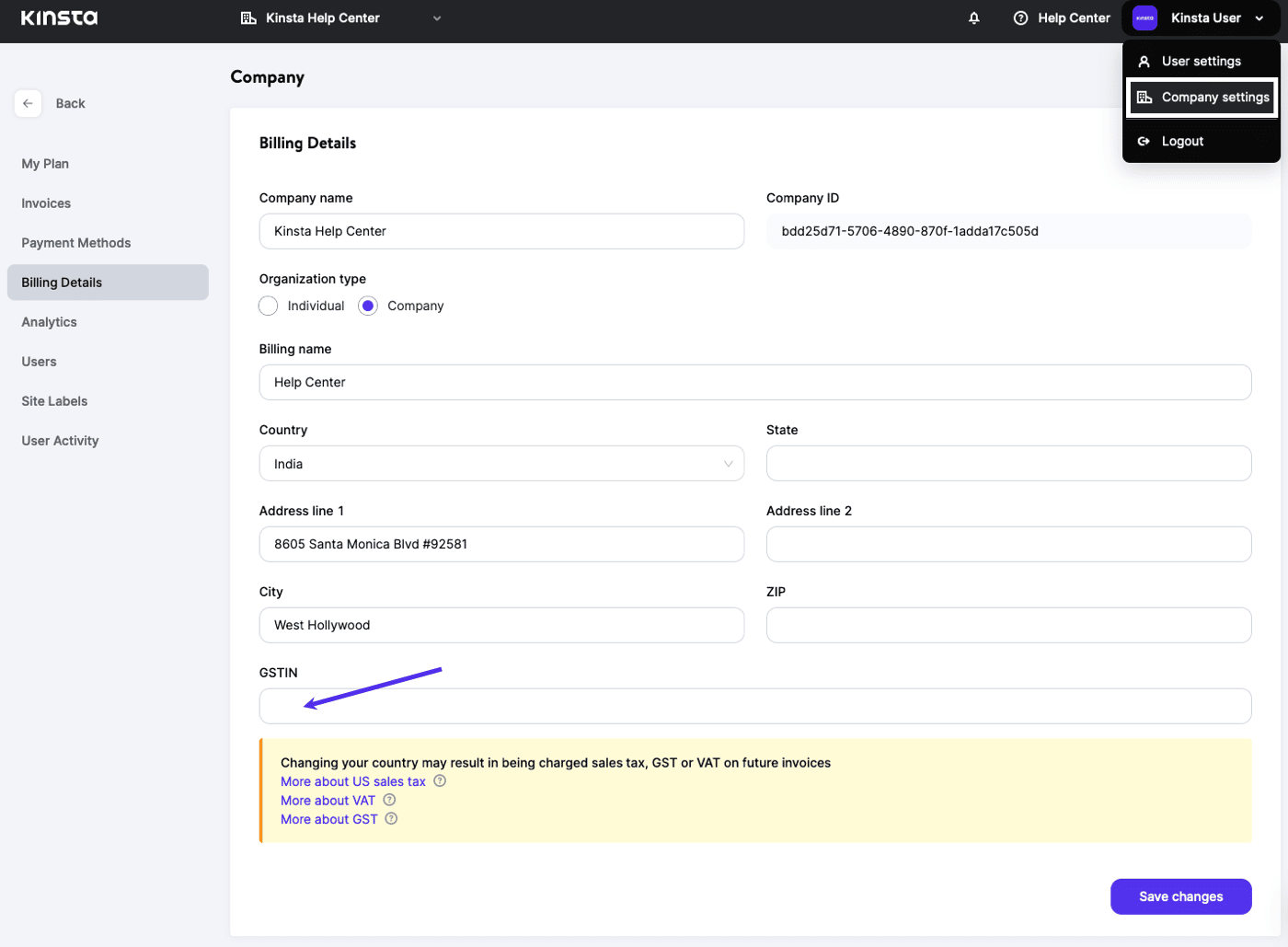
FAQs About GST
Why Does Kinsta, a US Company, Collect Indian GST?
Even though Kinsta is located outside of India, India’s GST laws apply to our provision of Online Information Database Access and Retrieval services (OIDAR) to customers in India.
How Do I Obtain a GSTIN?
You can register for a GSTIN on India’s Goods & Services Tax website. For more information on the process, there are several user manuals and FAQs available as well.
If GST Has Been Collected on an Invoice, Can It Be Refunded if I Enter My GST Number?
Unfortunately not. You must supply your GSTIN at the time of purchase to be exempted from the tax. This means that once we have collected GST on an invoice, we can not refund the GST from that invoice.
Why Does My Invoice Still Show a GST Charge After I Added My GSTIN?
If you’ve already added your GSTIN but your upcoming invoice still shows a GST charge, check the following:
- Make sure the GSTIN is from the same state shown in your billing address.
- Verify your number on the GST portal and make sure it is valid.